- BP Monitors
- Masks (N95, Surgical and more)
- Surgical Masks
- Face Shield
- N95 Masks
- N99 Masks
- Nebulizers & Vaporizers
- Oximeters & Pedometers
- Vital Signs Monitors & Wearables
- Oxygen Concentrators & Cans
- Weighing Scales
- Thermometers
- IR Thermometers
- Body Massager
- Diabetes Monitors
- Mobility Equipments
- Exercise Equipments
- Doctor's Corner
- Stethoscopes
- Tapes & Bandages
- Clinical Diagnostic Equipments
- Dressings & Wound Care
- Supports & Braces
- Neck & Shoulder Support
- Knee & Leg Support
- Back & Abdomen Support
- Ankle & Foot Support
- Hand & Wrist Braces
- Arm & Elbow Support
- Cervical Pillows
- Compression support & sleeves
- Heel support
- Vitamins & Supplements
- Multivitamins
- TestUdpTemporary
- Vitamins A-Z
- Mineral Supplements
- banner
- Nutritional Drinks
- Adult Daily Nutrition
- Kids Nutrition (2-15 Yrs)
- For Women
- Health Food & Drinks
- Green Tea & Herbal Tea
- Herbal Juice
- Apple Cider Vinegar
- Healthy Snacks
- Protein Supplements
- Whey Protein
- Amino Acids
- Mass Gainers
- Workout Essential
- Fat Burners
- Ayurveda Top Brands
- Dabur
- Sri Sri Tattva
- Baidyanath Products
- Kerala Ayurveda
- Jiva Ayurveda
- Tata 1mg Herbal Supplements
- Patanjali
- test_udp
- test_udp_1

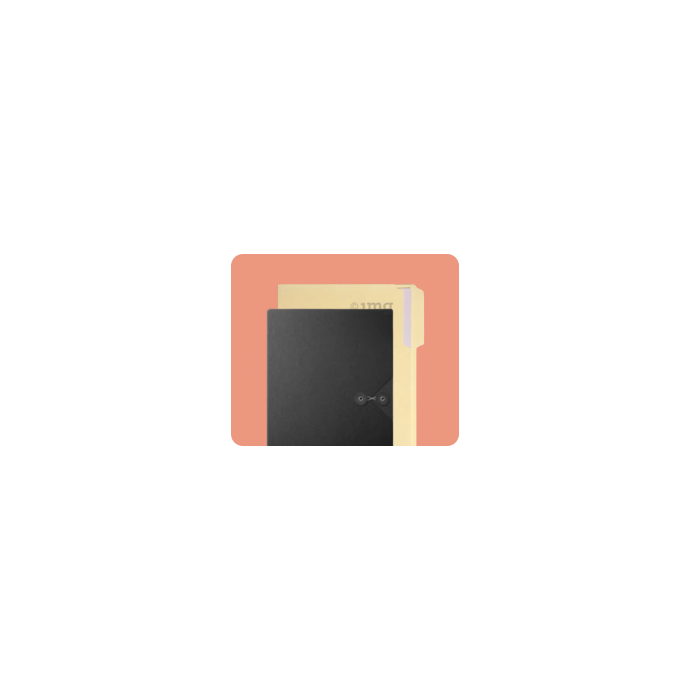
iHealth BG5 Smart Glucose Monitoring System with 10 Lancets
₹5500
₹5500+ free shipping with

Inclusive of all taxes
1 Packet
SOLD OUT
Additional offers
Special offer: 50 % Off Use coupon PAYMENT-CART-50 in cart.
Information about iHealth BG5 Smart Glucose Monitoring System with 10 Lancets
iHealth BG5 Smart Glucose Monitoring System with 10 Lancets Kit includes:
- iHealth Smart Gluco-Monitoring System (1 unit)
- iHealth Lancing Device (1 unit)
- Lancets (10 units)
- Clear Cap for Alternate Site Testing (1 unit)
- USB Charging Cable (1 unit)
- USB Charging Cable (1 unit)
- Travel Case (1 unit)
- Owner’s Manual (1 unit)
- Quick Start Guide (1 unit)
Use: To monitor blood glucose level
Salient features of Salient features of iHealth BG5 Smart Glucose Monitoring System:
- Works wirelessly with user's smartphone or tablet
- Measure blood glucose levels wirelessly from a mobile device
- View results in five seconds and save up to 500 results
- Set up reminders and view glucose and insulin trends in multiple ways
- Track test strip quantity and expiration date with a QR code automatically with no counting or coding required
- Logbook automatically records results in the app
- Sleek and portable design that is great for travelling
- Connects wirelessly via Bluetooth technology
- Free iHealth app includes personalized health tools
- Use only iHealth test strips
Additional features:
- Result range: 20 mg/dL ~600 mg/dL (1.1 mmol/L~33.3mmol/L)
- Blood source: Fresh capillary whole blood.
- Blood volume: Min. 0.7 microliter
Indication:
Diabetes Mellitus
Frequently Asked Questions
Q. What is the need to monitor blood glucose (blood sugar) level in the body?
Monitoring blood glucose level is important since it gives a valuable information to the individual so that he can manage his blood glucose level on daily basis.
Q. Is this device reliable for self-monitoring of blood glucose level?
Yes, this device is reliable for self-monitoring of blood glucose level in the body. The range of internationally accepted standard error for blood sugar values estimated by glucometer is 10-15% i.e about 10mg/dl up or down from standard value.
Q. How do I check whether the glucometer is calibrated or not?
Usually, the glucose test strip comes with a unique code so the first step should be to turn the meter on and check whether the code on the test strip and that on the glucometer is same. If codes do not match it indicates that the glucometer is not calibrated.
Q. What is the general procedure for calibrating any glucometer either automatic or manually?
If the code mentioned on the test strip does not match with the code mentioned on the glucometer then it should be calibrated using the following procedure:
1) Meter with Manual Calibration:
- If the meter is used before then there will be a coding number. See the code number on the test strip label and insert the strip in the meter and enter the code number in the meter by moving the ‘up’ or ‘down’ arrow to calibrate it.
- If the glucometer is new, instead of a coding number, there will be dashes.
2) Meter with Automatic Calibration:
- Turn on the blood glucose meter by pressing the power button
- Open the meter and insert the test strip and close it
- Then the meter will now be calibrated
Q. Is there any difference between checking blood glucose using a glucometer and from a lab?
The glucometer value gives an estimate of blood sugar in capillary blood while the lab value gives an estimate of blood sugar in the venous blood. In capillary blood, the amount of glucose is less as compared to the venous blood so the difference is slightly elevated for a glucometer reading.
Q. How frequently should a diabetic patient test his blood sugar in case of other diseased conditions like any infection, fever etc?
In a diabetic patient, such problems may get complicated easily, in that case, the anti-diabetic regimen should not be discontinued. Blood glucose level should be tested more often and if serious problems like recurrent vomiting, problem in taking food orally or unstable blood glucose level (high or less than 70mg/dl) starts to occur then immediately visit a doctor.
Q. How frequently should I monitor the increased dose of drug/insulin by the doctor?
After an increased dose, the monitoring should be done more frequently to avoid facing any critical situation. Especially in case of new drug initiation or multi-drug therapy with insulin.
Q. Can I use one blood glucose test strip more than once?
It is recommended that always a new test strip should be used for the test.
Q. The battery of glucometer can be charged or need to be replaced?
The battery of the glucometer needs to be replaced.
- iHealth Lancing Device (1 unit)
- Lancets (10 units)
- Clear Cap for Alternate Site Testing (1 unit)
- USB Charging Cable (1 unit)
- USB Charging Cable (1 unit)
- Travel Case (1 unit)
- Owner’s Manual (1 unit)
- Quick Start Guide (1 unit)
Use: To monitor blood glucose level
Salient features of Salient features of iHealth BG5 Smart Glucose Monitoring System:
- Works wirelessly with user's smartphone or tablet
- Measure blood glucose levels wirelessly from a mobile device
- View results in five seconds and save up to 500 results
- Set up reminders and view glucose and insulin trends in multiple ways
- Track test strip quantity and expiration date with a QR code automatically with no counting or coding required
- Logbook automatically records results in the app
- Sleek and portable design that is great for travelling
- Connects wirelessly via Bluetooth technology
- Free iHealth app includes personalized health tools
- Use only iHealth test strips
Additional features:
- Result range: 20 mg/dL ~600 mg/dL (1.1 mmol/L~33.3mmol/L)
- Blood source: Fresh capillary whole blood.
- Blood volume: Min. 0.7 microliter
Indication:
Diabetes Mellitus
Frequently Asked Questions
Q. What is the need to monitor blood glucose (blood sugar) level in the body?
Monitoring blood glucose level is important since it gives a valuable information to the individual so that he can manage his blood glucose level on daily basis.
Q. Is this device reliable for self-monitoring of blood glucose level?
Yes, this device is reliable for self-monitoring of blood glucose level in the body. The range of internationally accepted standard error for blood sugar values estimated by glucometer is 10-15% i.e about 10mg/dl up or down from standard value.
Q. How do I check whether the glucometer is calibrated or not?
Usually, the glucose test strip comes with a unique code so the first step should be to turn the meter on and check whether the code on the test strip and that on the glucometer is same. If codes do not match it indicates that the glucometer is not calibrated.
Q. What is the general procedure for calibrating any glucometer either automatic or manually?
If the code mentioned on the test strip does not match with the code mentioned on the glucometer then it should be calibrated using the following procedure:
1) Meter with Manual Calibration:
- If the meter is used before then there will be a coding number. See the code number on the test strip label and insert the strip in the meter and enter the code number in the meter by moving the ‘up’ or ‘down’ arrow to calibrate it.
- If the glucometer is new, instead of a coding number, there will be dashes.
2) Meter with Automatic Calibration:
- Turn on the blood glucose meter by pressing the power button
- Open the meter and insert the test strip and close it
- Then the meter will now be calibrated
Q. Is there any difference between checking blood glucose using a glucometer and from a lab?
The glucometer value gives an estimate of blood sugar in capillary blood while the lab value gives an estimate of blood sugar in the venous blood. In capillary blood, the amount of glucose is less as compared to the venous blood so the difference is slightly elevated for a glucometer reading.
Q. How frequently should a diabetic patient test his blood sugar in case of other diseased conditions like any infection, fever etc?
In a diabetic patient, such problems may get complicated easily, in that case, the anti-diabetic regimen should not be discontinued. Blood glucose level should be tested more often and if serious problems like recurrent vomiting, problem in taking food orally or unstable blood glucose level (high or less than 70mg/dl) starts to occur then immediately visit a doctor.
Q. How frequently should I monitor the increased dose of drug/insulin by the doctor?
After an increased dose, the monitoring should be done more frequently to avoid facing any critical situation. Especially in case of new drug initiation or multi-drug therapy with insulin.
Q. Can I use one blood glucose test strip more than once?
It is recommended that always a new test strip should be used for the test.
Q. The battery of glucometer can be charged or need to be replaced?
The battery of the glucometer needs to be replaced.
Country of origin: India


